Keep control over data and your business after a major incident. Bear in mind that it only needs to happen once. Ensure you have a solid Disaster Recovery Plan (DRP) in place to protect your assets against the disaster.
Simple and efficient Disaster Recovery for storages, servers, VMs and laptops. Restart your IT systems quickly and keep those wheels of business turning!
When disaster strikes, you need to take rapid action to reduce damage. You will more than likely need to call on your data backup tools. To ensure the recovery of a single site or multiple sites, physical and virtual machines, you need to protect:
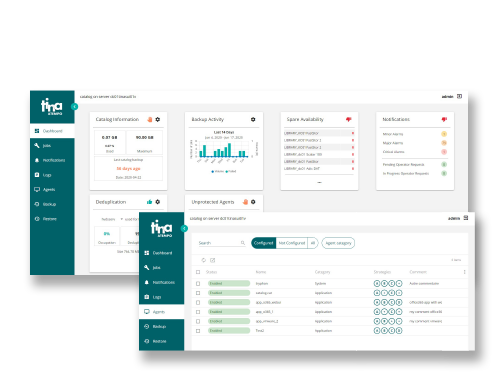
Choose a one-stop solution to efficiently protect your physical and virtual servers, applications and files. Take back control of your data and save time and money!
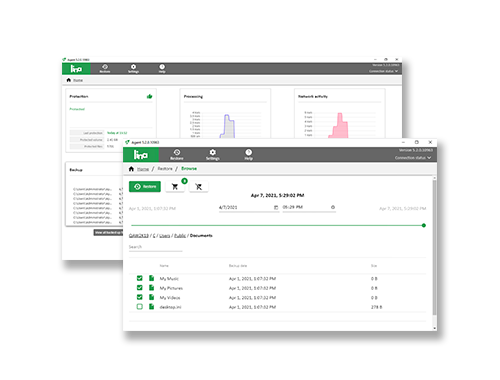
Automatically back up your users’ data over time, regardless of their location, are the best defense against data corruption, cyberattacks and human errors.
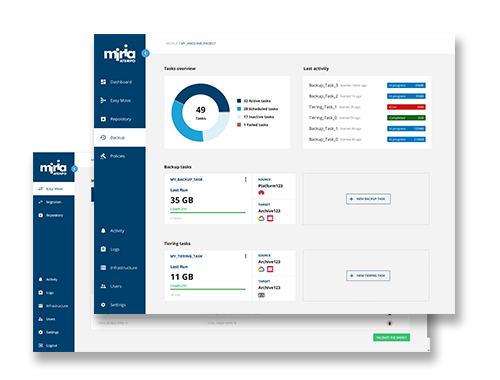
Secure your large volumes of unstructured data stored on your NAS with a powerful and vendor agnostic solution.
Benefit from key business continuity features: data access and rapid disaster recovery in the event of a primary storage outage.
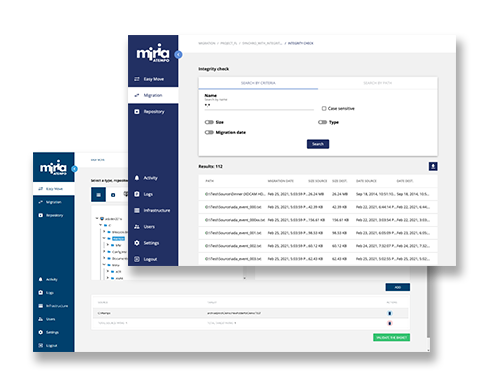
Regardless of the cloud type (public, private or hybrid), you always remain responsible for your data. With a backup solution that is hardware-agnostic and cloud-independent, you maintain full control over your DRP.

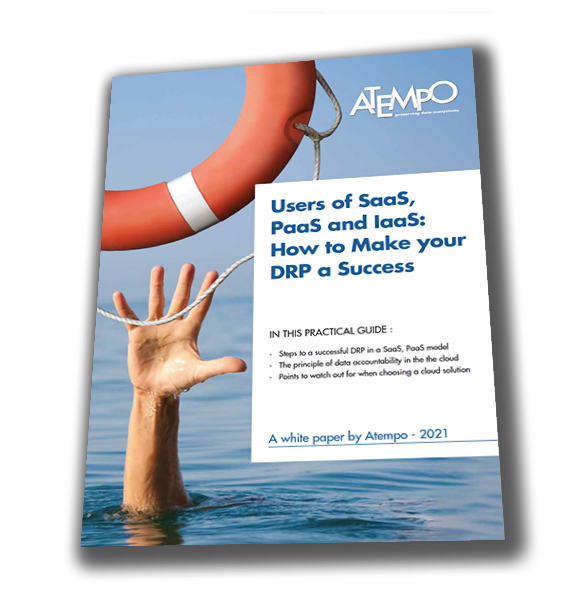
This Atempo White Paper Atempo provides recommendations on the best strategy to follow to maintain business continuity when implementing a delegation of service in the cloud. It raises questions such as:
As long as a company has not experienced a major incident, disaster recovery remains an abstract notion. This is why it is always relevant to cite an exemple of an incident, the impact it has on business and the importance of having a watertight and tested DRP.
Imagine that a disaster destroys all or part of a datacenter in which your company’s most critical data and applications are hosted. Your website, your email messaging, your customer data will be temporarily unvailable. What data is concerned by the data loss? What will be the level of loss? How long will it take to rebuild your infrastructure? How long will it take to restart your activities? With what equipment and human resources? The answers to these questions should be visible in a well-documented DRP, tested in advance and not just brought out when disaster stirkes.
The DRP ensures that an organization can respond to a disaster or other emergency that affects information systems, and minimize the effects of any failure on business operations. The DRP includes the different procedures and the equipment, technological and human resources to be called upon in the event of a disaster or a unplanned incident.
Because no one is exempt from a disaster, all the companies should have a DRP, regardless of their size or their industry.
The DRP (Disaster Recovery Plan) is a set of policies, tools and procedures that enable organizations to recover their main IT infrastructure and restore servers and applications and data following a disaster or a critical situation (cyberattacks, natural disasters, human errors, hardware failures, etc.). The plan details what machines, applications and data need to brought back up and in what order. It will run to tens or even hundreds of pages and includes hardware and software recovery procedures.
The DRP should not be confused with the BCP (Business Continuity Plan). More complete, the BCP describes how a company can continue to operate after a disaster leading to a business interruption. It outlines the procedures to be applied to maintain the activity without suffering from a business downtime. The BCP is a short-term solution to rapidly respond to a critical situation.
Your organization may accept only a few seconds’ loss of access to a banking app, a few hours for a mail server or even a week or more for Human Resource archives. Because the costs of storing multiple backup copies is tightly linked to cost, it is rarely possible to have RPO / RTO close to zero for all applications and data sets (meaning zero data loss and zero time before restart). The less data you accept to lose and the shorter the time to recovery, the higher the cost.
Choices need to be made including a detailed cost assessment that underpins each DRP. How much will each service or departmental downtime cost a business in the event of a serious incident?
RPO and RTO are two of the most important metrics of a DR plan but there are some major differences :
Emergencies are by nature rare and stressful moments, we need a clear set of processes to avert or attenuate the impact of disaster. Even on terra firma, things can go seriously wrong. Take the example of the total or even partial loss of a company IT infrastructure. IT may not put lives at risk, but the survival of the organization is indisputably at stake.
When IT teams reach for their Disaster Recovery Plan documentation, they need to be sure that predefined action buttons they press will be the right ones to get systems and data back where they belong with as little lost business as possible. One stone-cast certitude is that any attempt to restart IT systems without following tried and tested emergency recovery procedures will doom the company to extended or even permanent blackout. And time is very much money in this case….
Here are the different steps of a successful DRP: